ExpertOption Review

Point Summary
| Broker | ExpertOption |
| Leverage | 500:1 |
| Trading Platforms | Web, Mobile, Desktop Apps |
| Asset Coverage | Cryptos, CFDs ,Forex, Cryptocurrency, Shares, Commodities, Indices |
| Demo Account | Available |
| Minium Balance | $10 |
| Regulation | Financial Services Authority St. Vincent and the Grenadines (SVGFSA) |
| Withdrawal options | Credit Card Bank Transfer Skrill, Netteller, WebMoney Perfect Money, CashU |
| Customer Support | 24/7 |
ExpertOption Overview
ExpertOption is an online trading platform which allows you to trade a range of financial instruments in a well-designed and easy to use interface. You can trade via their website or by downloading one of their apps.
Pros
- Free demo accounts available.
- Proprietary trading platform
- Features desktop and mobile apps with full functionality
- Educational materials trading tools
- Multiple financial instruments
- Multiple types of accounts including VIP accounts and demo accounts
- 24/7 customer support
Cons
- Limited amount of options
- Many countries not accepted, including USA, Canada those in the EU
- 24/7 customer support is available only in English
ExpertOption makes clients a priority, making customer service its primary value. There are more than 100 account managers, each of which focuses on meeting client needs.The platform began providing services in 2014 and executes more than 30 million deals every month. So far, more than 37 million accounts have been opened.
The company also aims to be reliable and simple, making it possible for anyone to start trading. Finally, it aims to deliver the fastest trading via innovative technologies.

- Social Trading – Traders can trade with their friends and family members and observe them making trades in real time. They can also use this feature to analyze the trading behavior of top traders and learn their strategies. They can follow Olympic Trade on social networking sites such as Facebook, YouTube, Twitter, and Instagram.
- Technical Analysis Tools – You can make use of eight indicators, four types of charts, and trend lines.
- Mobile Apps – Expert Option mobile trading apps for iOS and Android are the best finance apps in around 47 countries worldwide. They come with complete features and have already had more than one million installs. While owners of iOS devices can download their apps at the Apple Store, owners of Android devices can download their app at the Google Play Store.
- Desktop Apps – Although they have the option of browser-based trading, customers can download the desktop apps for MacOS and Windows for instant access, convenience, top performance, and excellent market analysis.
- Web Platform – The demo account is available on the web platform. Just click once to practice trading with $10,000 in virtual funds. It is easy!
Account Types and Minimum Deposits
While many brokers only offer a single account type for clients or possibly two, ExpertOption has an exceptional range of accounts.
It is also interesting to note that instead of creating account tiers based on verification levels as many brokers do, ExpertOption creates tiers based on the size of your investment, with the ability to upgrade to a higher account level.

There are five types of accounts available from ExpertOption, with each adding benefits but increasing the minimum investment.
- Basic – This level is meant for new customers who want to learn more before investing more money in trades. If a newly registered trader deposits $50, he/she becomes a Basic trader at Expert Option.
- Silver – Most traders start at the Silver level by depositing at least $500.
- Gold – Customers should deposit at least $2,500 to become Gold traders and enjoy a slew of benefits.
- Platinum – You achieve the Platinum level if you deposit at least $5000 in their accounts.
- Exclusive – This is the highest level, and customers can achieve it only on invitation. If interested, you should request your personal account manager for more information.
Depending on their VIP level, traders can enjoy the following benefits:
- Personal managers
- Education material
- Daily financial research reports and market reviews
- Withdrawals on priority
- Access to various trading strategies
- Open anywhere between 10 and unlimited deals simultaneously
- Invest anywhere in the range of $25 to $5000 on a trade
- Earn increased asset profit up to 6%
The Basic accounts get access to all the educational materials. You can have a maximum of 10 deals open at a time with a maximum deal amount of $25. Silver accounts include an introduction to a personal manager.
They upgrade the maximum deals to 15 and the maximum deal amounts to $250. They also add access to daily market reviews as well as financial research. The Gold accounts allow 30 simultaneously open deals of up to $1,000 per deal.
They also add priority withdrawal and increased asset profit of up to 2 percent. Those with Gold accounts and higher also get priority withdrawals.
Platinum accounts have a maximum deal amount of $2,000 and no limit to the number of simultaneously open deals. The increased asset profit becomes up to 4 percent, and you also get an account manager.
Those with Exclusive accounts get a senior account manager, increased asset profit of up to 6 percent, and maximum deal amounts of $5,000. This account type also adds access to strategies.
Note that regardless of the account type, the minimum investment amount for a single trade is $1. It is also important to note that certain account benefits require the client to request activation of that feature via email, at which point it will be manually activated.
Open An account
Whenever traders feel like opening a real account, they can click on the green “Open Real Account” button at the top right of the homepage. This opens a simple online registration form, which prompts customers to input their email address and create a password. They have to then check the box against the declaration, “I accept terms and conditions” before clicking on the blue Open Account button at the bottom of the registration form.
The minimum deposit needed to open an ExpertOption account will vary based on your chosen account type, but the absolute minimum is $50. ExpertOption also has KYC procedures in place to verify your identity to prevent fraud and money laundering.
Most of the time, ExpertOption asks new clients to submit documentation verifying both their identity and address.
The broker does not list specific requirements on its website regarding these documents, but it is safe to assume that ExpertOption has the same requirements as other brokers. The proof of identity most likely needs to be government-issued and include your photo, name, and birthdate at a minimum.
The proof of address likely needs to be an official document or bill with your name and address clearly displayed.
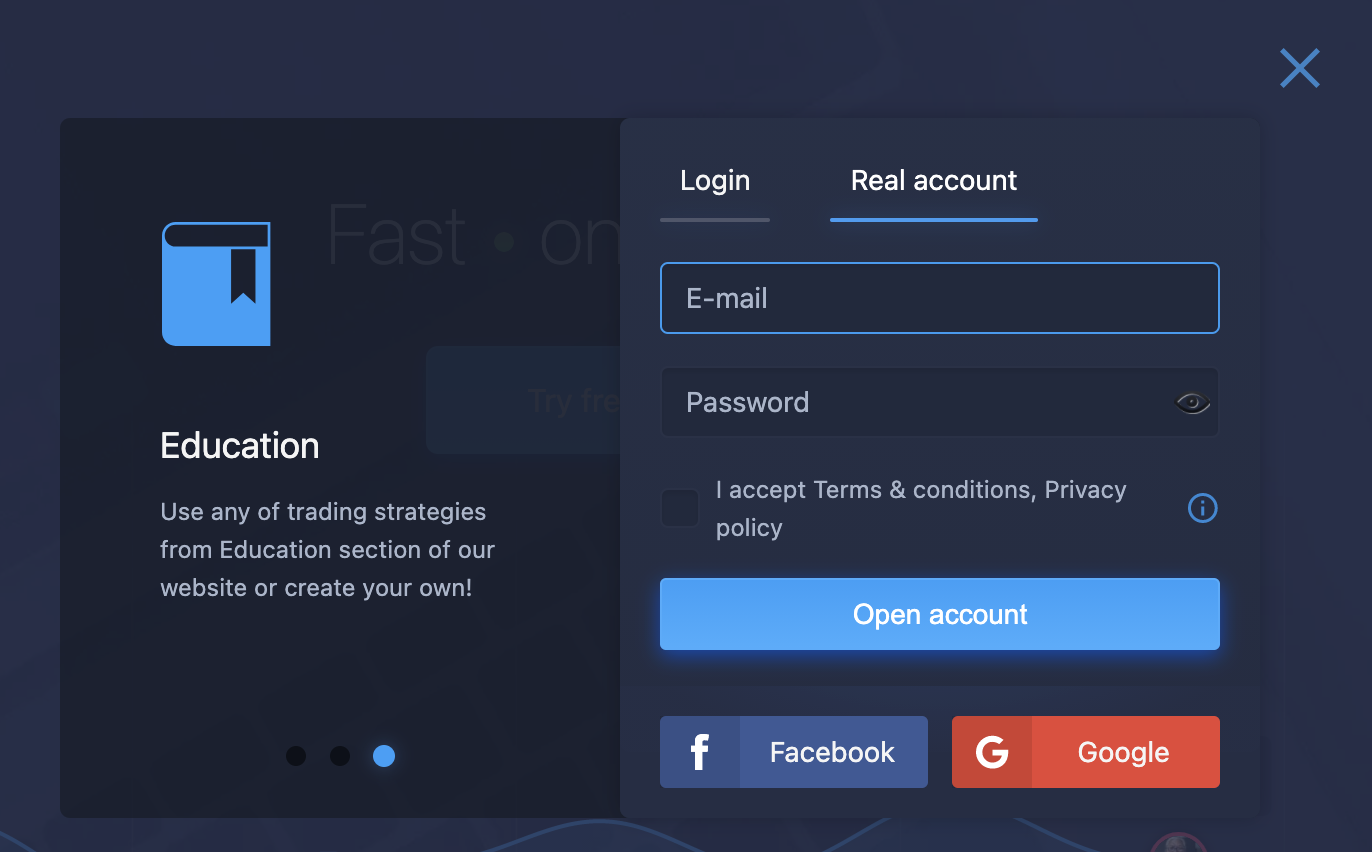
ExpertOption Countries
ExpertOption does not provide services to citizens and residents of the USA, Canada, European Economic Area, Switzerland, Israel, New Zealand, Australia, North Korea, Puerto Rico, Singapore, Bangladesh, Indonesia, Russia, Iran, and Yemen.
Some ExpertOption features and products mentioned within this ExpertOption review may not be available to traders from certain countries because of legal restrictions.
ExpertOption Regulation
Expert Option holds certification regarding compliance with all applicable laws in place by FMRC. It is fully regulated by the Vanuatu Financial Services Commission (VFSC). Client funds are held with Grade A banks in segregated accounts. To protect sensitive information from all stakeholders, the broker has implemented HTTPS web protocols and SSL encryption.
ExpertOption Platforms
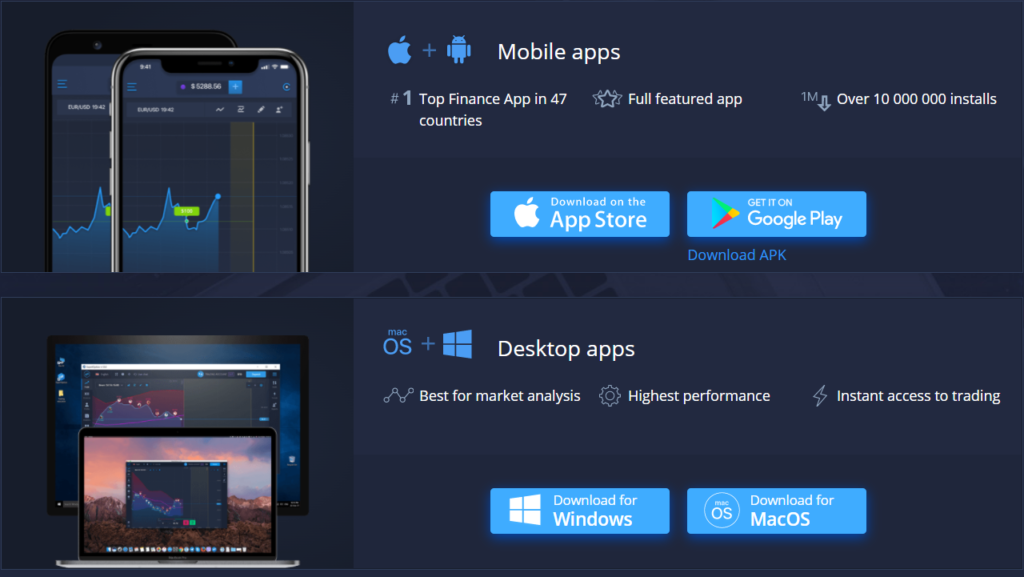
ExpertOption is accessible via mobile and desktop applications. Their mobile app is available on iOS and Android and can be downloaded from the Google Play Store or the Apple Store. The desktop app is compatible with Windows or Mac.
ExpertOption Social Trading

A unique feature that ExpertOption appears to have that other platforms do not is Social Trading. Social Trading allows you to view others trades in real time. You can trade with your friends or begin following an individual you find that fits your trading style. Another item that comes along with Social Trading is a leader board where you can see how you stack up against more of the seasoned veterans.
This is a unique feature that not many platforms have and can be used as a way to engage with other traders. Utilizing this may not be for everyone, but it is something that is more one of a kind than others can say. If you want to see how it works, the demo account has the feature in use. One of the drawdowns is it can distract from the overall charting experience, but others of you may disagree.
ExpertOption Regulation
ExpertOption is fully licensed by the SVGFSA, a governmental financial authority that allows the company to provide financial and trading services.
Currently the platform can be accessed from most locations worldwide, however ExpertOption is not authorised to accept U.S. citizens, although the platform is considering further expansion into new territories.
ExpertOption Deposits
To make a deposit, go to the Finances tab on the main bar to the left side of the trading platform. Click the Deposit tab (which should open by default). Choose your deposit method, currency, and amount, then hit submit.
Deposit options include major credit and debit cards, such as Visa, MasterCard, and Maestro, along with cryptocurrency and other options. These other options include UnionPay, WebMoney, Neteller, Skrill, Perfect Money, QIWI, Fasapay, and Yandex Money.
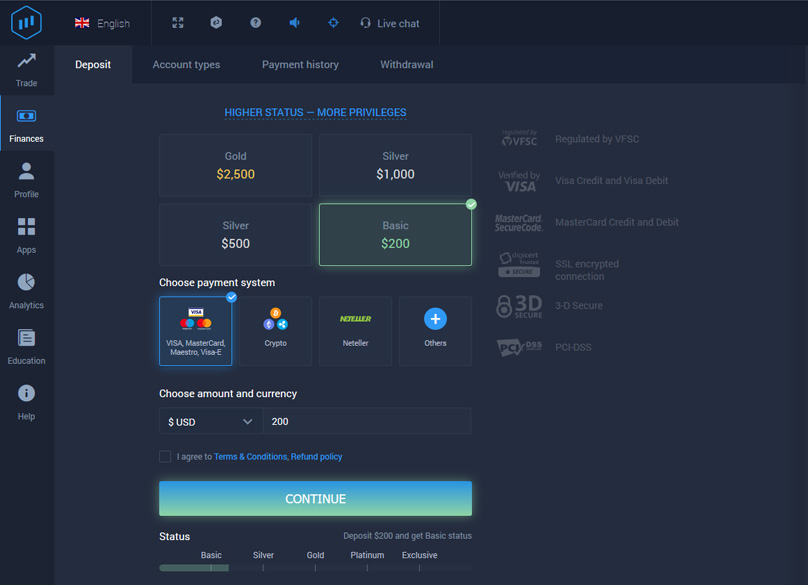
During the process of depositing funds into your account, keep in mind that the minimum deposit for ExpertOption is just $50. With this deposit size, you will have a Basic account. There is also a maximum deposit size set to $3,000, likely due to payment limits.
ExpertOption Withdrawals
There are more than 20 different payment systems that ExpertOption works with for withdrawals. In terms of credit and debit cards, you can use MasterCard, Visa, Maestro, or Union Pay.
Account holders can also utilize electronic payment methods, including Fasapay, Perfect Money, Skrill, and Neteller. Or you can withdraw via Bitcoin.
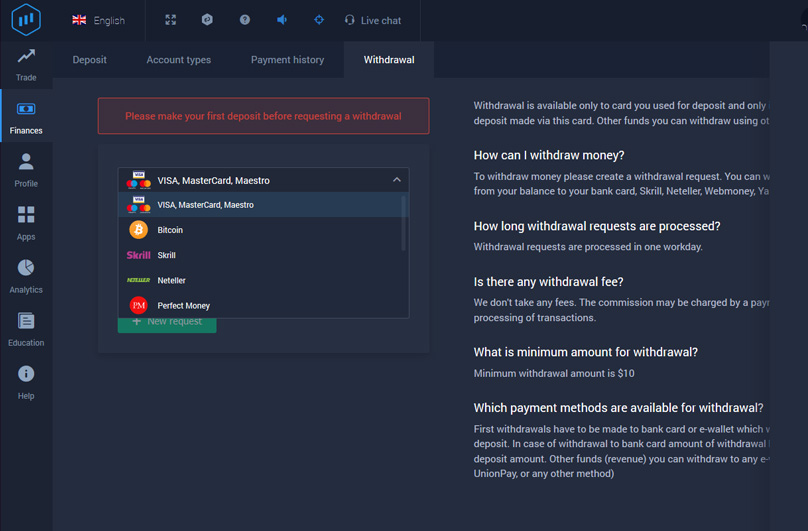
Remember that when withdrawing funds, you must withdraw it via the same method as your deposit, up to the amount of the deposit. After you have withdrawn your initial deposit, you can choose a different withdrawal method for the rest of the funds.
This is a standard practice across brokers of all types since it helps prevent money laundering.
You must withdraw a minimum of 10 USD at a time, and withdrawal requests get processed within two working days. Depending on the type of withdrawal, you may need to send ExpertOption additional documentation via scans. In this case, the request for those documents will occur via email.
ExpertOption Customer Support
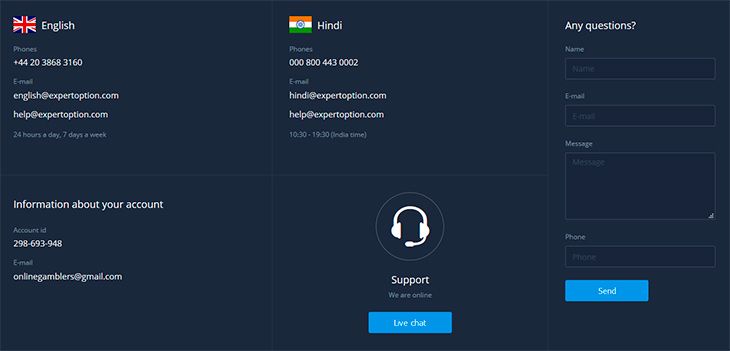
ExpertOption takes excellent care of its registered customers. It not only provides a safe and secure online trading platform, but also teaches newcomers how to trade. It includes an education center with a glossary, trading strategies, graphical analysis, technical analysis, trading psychology, and fundamentals analysis.
Whenever customers need support, they can use Expert Option’s 24/7 customer support area.
While support is available in English round the clock, it is available in Hindi between the hours of 10:30 and 19:30 India time. You can use the following methods to get in touch with a customer support agent:
- Phone – Contact the company by calling the number +44-20-3868-3160 or 000-800-443-0002 (for support in Hindi).
- Email Address – Email your doubts and questions to [email protected] or [email protected] (for support in Hindi).
- Online Chat – Click on the “Online Chat” button to instantly connect with a customer support agent.
- Online Contact Form – Input your full name, email, address, message, and phone number and then click on the blue Send button to send your message to the company.
ExpertOption Summary
Expert Option offers an online trading platform that is easy to use, especially for beginners as it includes plenty of educational material that can teach them the basic strategies of trading. Although it offers several types of accounts with special benefits for traders who deposit more, financial experts advise beginners to get started with smaller deposits as trading is an activity that is subject to market risks.
If you have never traded before, we suggest getting started with the demo account. The online trading platform is home to millions of satisfied customers from different parts of the world, and we couldn’t find any negative player feedback on any trading forum


